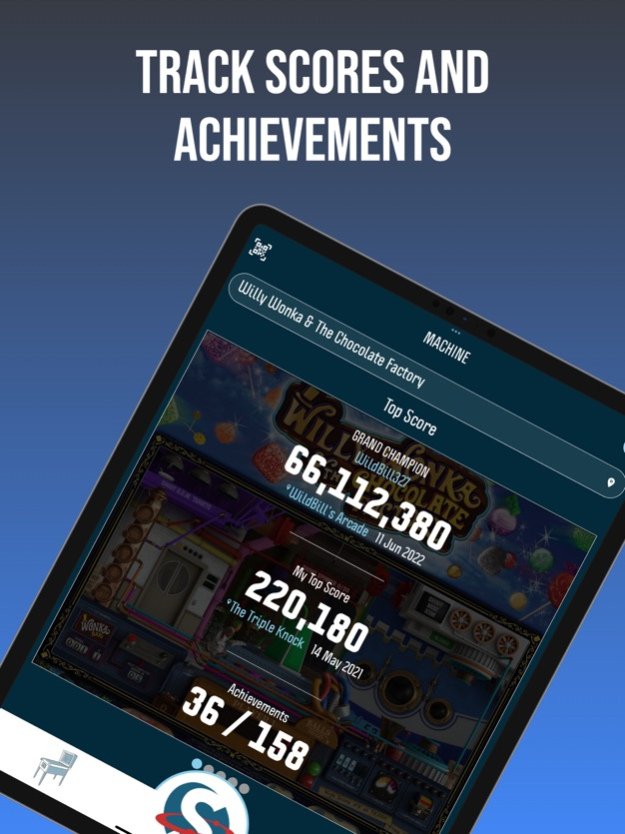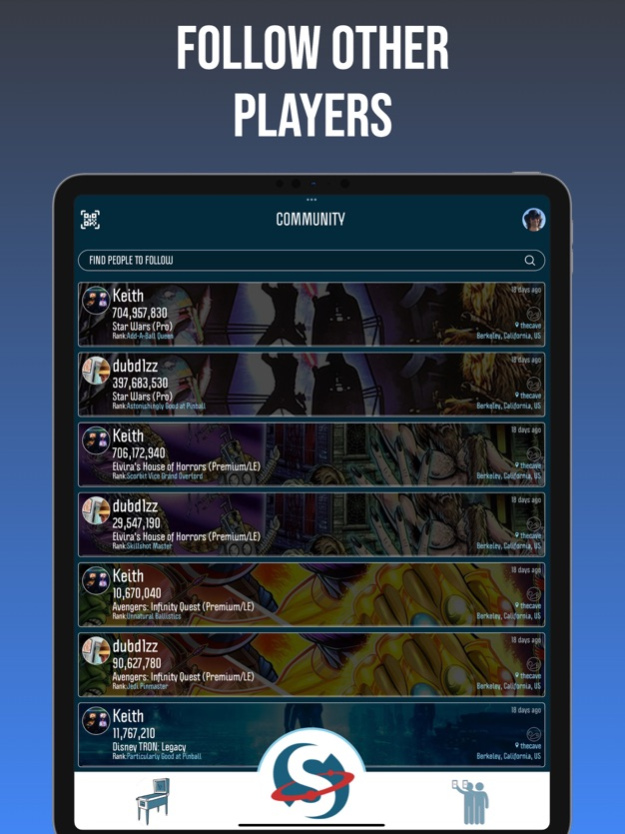Scorbit 1.3.11
Continue to app
Free Version
Publisher Description
Scorbit makes playing your favorite pinball machines even more fun!
Follow your friends, track scores, earn achievements, challenge others, receive notifications and find your favorite games to play all within the Scorbit platform.
Engage with millions of players around the world. Share and stream live games and scores, earn achievements, challenge others, and participate in machine leaderboards – for any machine in any location! Follow your favorite pinball players and track what games they play and how they are playing. Streamers and collectors can use Scorbit to add real-time scores or leaderboards to their streams and game rooms for big displays! Operators can use Scorbit to monitor their machines remotely, reducing downtime, and earning more revenue.
Scorbit is connected pinball!
• Find Games
Scorbit’s platform allows owners of pinball machines to create venues and machines so other players can find and play them. There are tens of thousands of pinball machines from all over the world, and you can choose any one or create one to start building a leaderboard. You can view these high score lists at any time, with no limit to the number of entries!
• Play Games in New Ways
While not required, on machines equipped with Scorbit’s hardware - in public or private locations - your games are connected to Scorbit’s cloud platform. Other users of the app or viewers of the ScorbitVision web tools can view your games as they happen, in real-time.
You and other players near you can claim player slots, automatically placing your chosen display names next to those player numbers in the system for others to see. When the platform knows who you are, you can earn achievements! When your game is complete, adding your score to the leaderboard or sharing with your friends is as easy as pressing a button on the game session screen!
For games not equipped with Scorbit’s hardware, when your game is finished, you can take a photo of your score and submit it to the same leaderboard and share your experience with others.
• Pinball Community
Scorbit not only creates a record for your own profile personal bests and achievements, but also allows you to take any game, at any time, and share it with people you choose on the platform. Using the community features of the app, you can curate a list of people you like to follow, either in advance or after a game. After you play, you can choose from that list with who you want to share with or challenge to play – or throw the score away, it’s up to you!
When the people you follow also save scores to leaderboards or challenge you, those scores appear in your self-curated community feed. You can also visit other player’s profiles and see what games they are playing, and how they are doing.
• Monitor Your Machines
Collectors and operators have access to their list of games that others can engage with. For games equipped with Scorbit’s hardware, the Scorbitron, collectors and operators who subscribe to the platform can monitor the health of their games remotely, tracking when they are online. The goal is to get more people playing pinball, which means more revenue, and more people enjoying the experience.
Apr 11, 2024
Version 1.3.11
v1.3.11
• Hotfix for activity count and keep-awake functions
v1.3.10
• Adds new Interactive Timeline!
- Tap on a score that was automatically uploaded (not a manual submission)
- Tap on the new Timeline thumbnail.
- Run your finger across the timeline, and it will display what score, modes and targets you hit at that point in the timeline as you drag!
• Adds automatic return to live session when player slot is claimed, session is live and user returns the app to focus after leaving (or exiting and restarting) the app
• Adds automatic return to live session when auto-claim is active and new game is started from share screen
• Adds support for password auto-fill and password managers
• Adds new Playing Preference to keep phone awake/ unlocked during live session, so you can watch while you play if desired
• Clean up of Viewing Preferences, including fix for locking up and not saving setting properly
• General speeding up of QR code scanning, now is snappier and navigates faster
• Adds new iconography for editing items (removes edit pencil)
• Removed incorrect double loading progress icon when listing venues or machines
• Updated WiFi libraries for improved pairing
• Removed auto-correct from search inputs
• Fixes bug that would crash app opening some score detail screens
• Fixes bug that would clip activity monitor and achievement badges over user profile photo
• Fixes a number of timeline rendering bugs for older scores or corrupt data
• Removes incorrect ability to initiate a challenge with a manual score entry (unverified score)
• Fixes keyboard on manual score entry to disappear when you tap outside of it
• Numerous performance improvements and bug fixes!
About Scorbit
Scorbit is a free app for iOS published in the Chat & Instant Messaging list of apps, part of Communications.
The company that develops Scorbit is Scorbit. The latest version released by its developer is 1.3.11.
To install Scorbit on your iOS device, just click the green Continue To App button above to start the installation process. The app is listed on our website since 2024-04-11 and was downloaded 1 times. We have already checked if the download link is safe, however for your own protection we recommend that you scan the downloaded app with your antivirus. Your antivirus may detect the Scorbit as malware if the download link is broken.
How to install Scorbit on your iOS device:
- Click on the Continue To App button on our website. This will redirect you to the App Store.
- Once the Scorbit is shown in the iTunes listing of your iOS device, you can start its download and installation. Tap on the GET button to the right of the app to start downloading it.
- If you are not logged-in the iOS appstore app, you'll be prompted for your your Apple ID and/or password.
- After Scorbit is downloaded, you'll see an INSTALL button to the right. Tap on it to start the actual installation of the iOS app.
- Once installation is finished you can tap on the OPEN button to start it. Its icon will also be added to your device home screen.